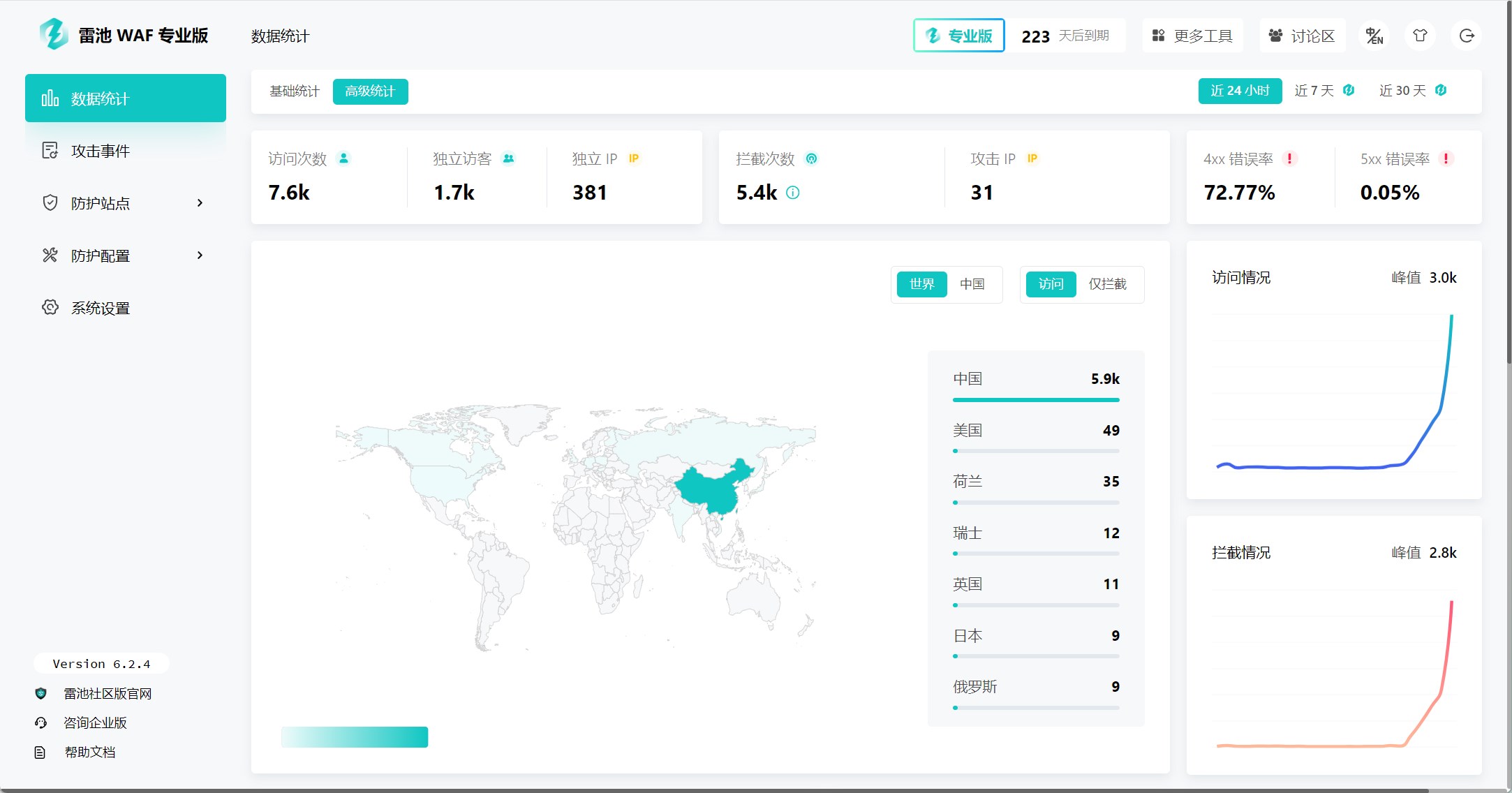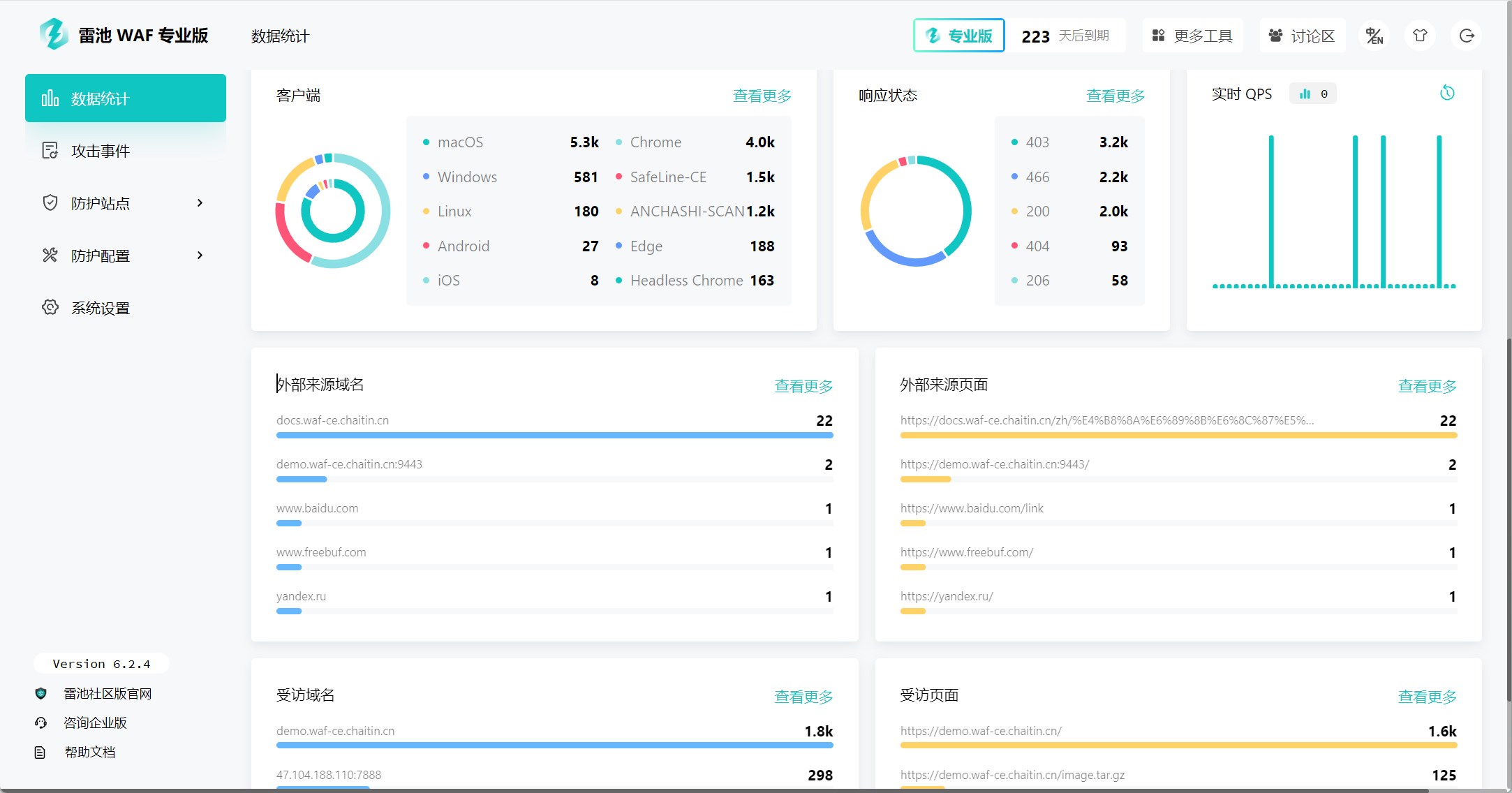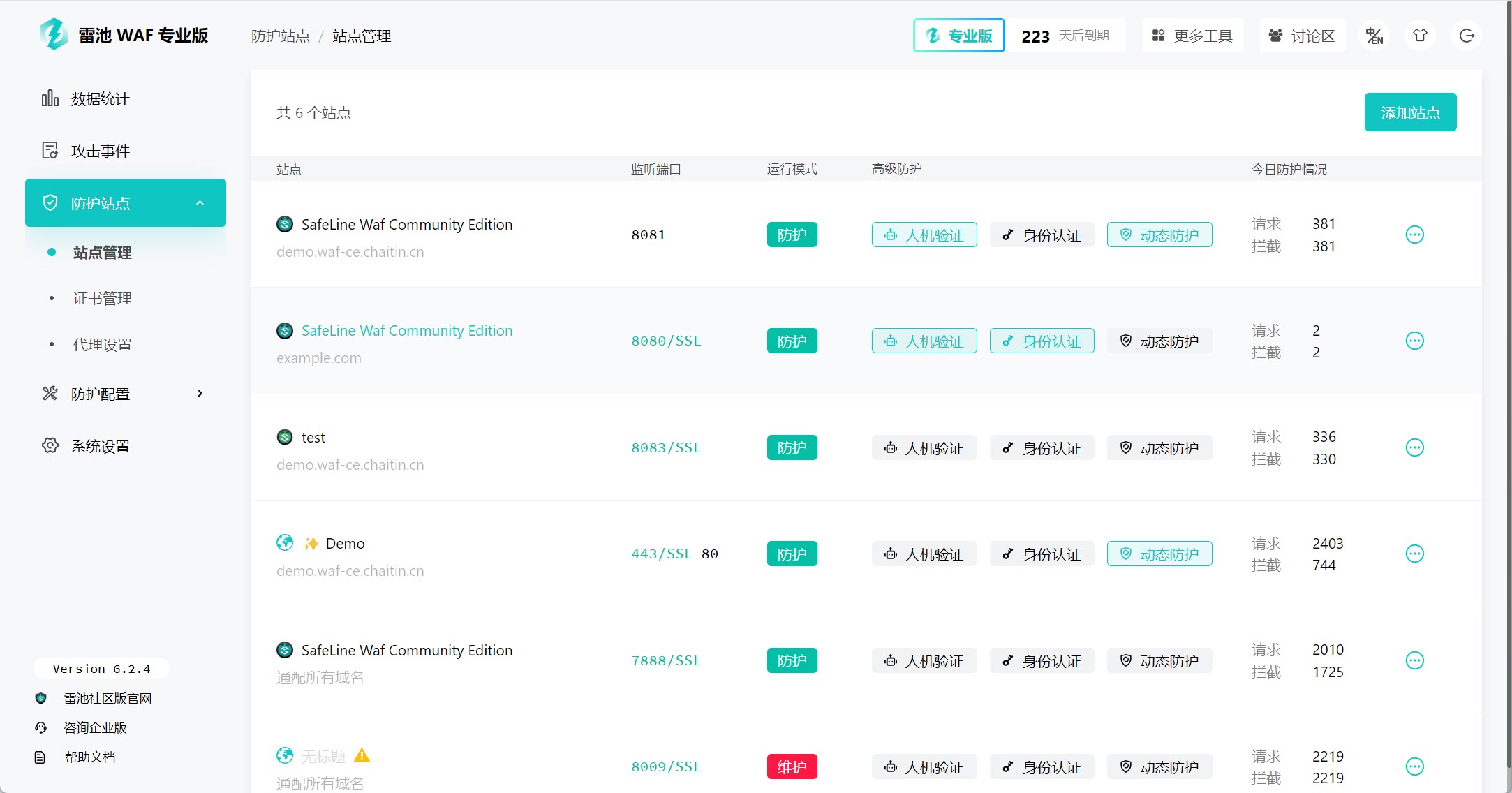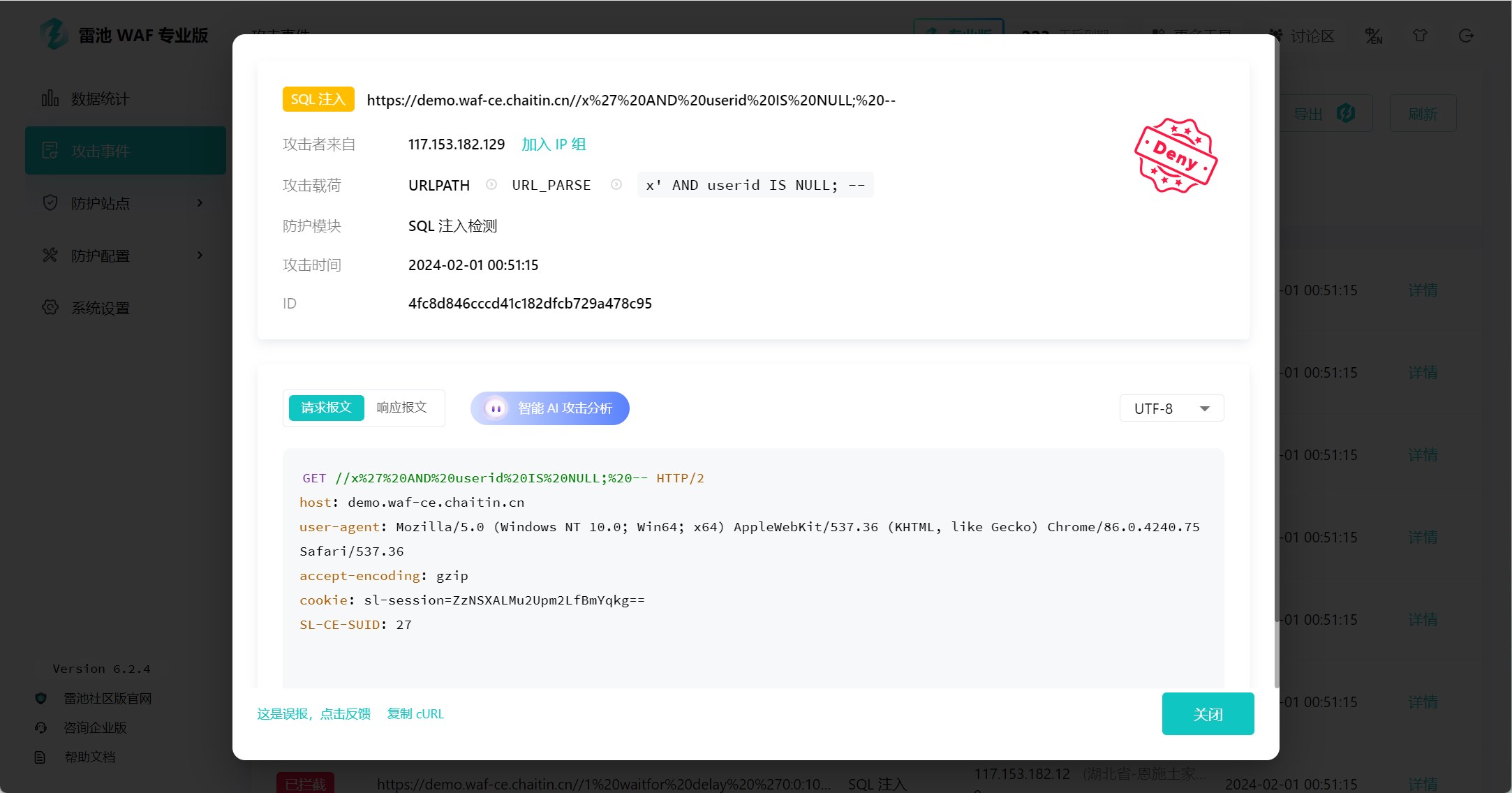1.1k
0
CyberChef 是一款简单直观的 Web 应用,可在 Web 浏览器中执行各种「网络」操作。这些操作包括 XOR 和 Base64 等简单编码、AES、DES 和 Blowfish 等更复杂的加密、创建二进制和十六进制转储、压缩和解压缩数据、计算哈希值和校验和、IPv6 和 X.509 解析、更改字符编码等等。

CyberChef 是一款简单直观的 Web 应用,可在 Web 浏览器中执行各种「网络」操作。这些操作包括 XOR 和 Base64 等简单编码、AES、DES 和 Blowfish 等更复杂的加密、创建二进制和十六进制转储、压缩和解压缩数据、计算哈希值和校验和、IPv6 和 X.509 解析、更改字符编码等等。
CyberChef is a simple, intuitive web app for carrying out all manner of "cyber" operations within a web browser. These operations include simple encoding like XOR and Base64, more complex encryption like AES, DES and Blowfish, creating binary and hexdumps, compression and decompression of data, calculating hashes and checksums, IPv6 and X.509 parsing, changing character encodings, and much more.
The tool is designed to enable both technical and non-technical analysts to manipulate data in complex ways without having to deal with complex tools or algorithms. It was conceived, designed, built and incrementally improved by an analyst in their 10% innovation time over several years.
CyberChef is still under active development. As a result, it shouldn't be considered a finished product. There is still testing and bug fixing to do, new features to be added and additional documentation to write. Please contribute!
Cryptographic operations in CyberChef should not be relied upon to provide security in any situation. No guarantee is offered for their correctness.
A live demo can be found here - have fun!
If you would like to try out CyberChef locally you can either build it yourself:
1docker build --tag cyberchef --ulimit nofile=10000 . 2docker run -it -p 8080:80 cyberchef
Or you can use our image directly:
1docker run -it -p 8080:80 ghcr.io/gchq/cyberchef:latest
This image is built and published through our GitHub Workflows
There are four main areas in CyberChef:
You can use as many operations as you like in simple or complex ways. Some examples are as follows:
By manipulating CyberChef's URL hash, you can change the initial settings with which the page opens.
The format is https://gchq.github.io/CyberChef/#recipe=Operation()&input=...
Supported arguments are recipe, input (encoded in Base64), and theme.
CyberChef is built to support
CyberChef is built to fully support Node.js v16. For more information, see the "Node API" wiki page
Contributing a new operation to CyberChef is super easy! The quickstart script will walk you through the process. If you can write basic JavaScript, you can write a CyberChef operation.
An installation walkthrough, how-to guides for adding new operations and themes, descriptions of the repository structure, available data types and coding conventions can all be found in the "Contributing" wiki page.
CyberChef is released under the Apache 2.0 Licence and is covered by Crown Copyright.

长亭科技
11.4k
8
一款足够简单、足够好用、足够强的免费 WAF。基于业界领先的语义引擎检测技术,作为反向代理接入,保护你的网站不受黑客攻击。